Communication
You have decided upon the topic of your event, the speakers and the location. Now it is time to turn your attention to the communication at the event. In order to facilitate the communication with your guests it is a good idea to have an information desk at the entrance where guests can get assistance if they need help finding their way. A few things should be organized beforehand. For instance, the rooms at the location can be equipped technically to ease the communication. Make your staff aware of the necessity to interact on equal footing with the participants. During the event you will need translators. Optimally, livestreaming the event makes it possible to communicate online.
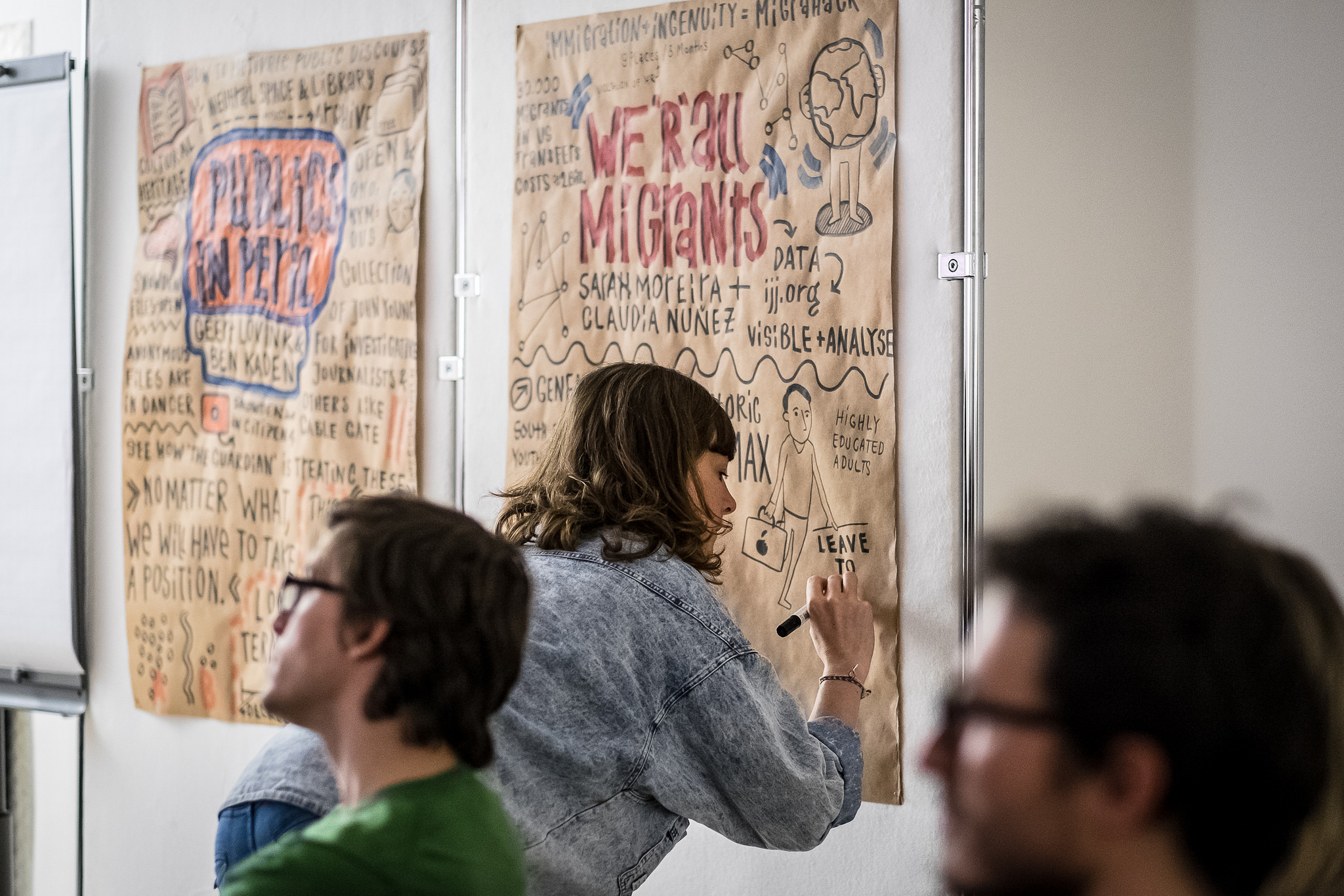
Sophie Bayerlein (visual-notes.de) at the Berliner Gazette event SLOW POLITICS in Berlin
photo credit: Andi Weiland | berlinergazette.de (CC by)
Technical equipment
People who are hard of hearing need special technology to be able to follow the speeches (FM system and microphones). This must be acquired and installed on time. An audio induction loop system is part of such technology. The induction loop makes it possible to relay audio signals to hearing aids. A livestream is useful for everybody who cannot attend the event and is a good alternative to the event for people who are very shy. In addition, a graphic recording makes for an attractive visualisation of the discussion possible. This makes it possible to be informed about the content of workshops that take place at the same time. Pens and paper placed in the hallways are good for exchanging information and contact details and also make communication with deaf participants easier.
Sophie Bayerlein (visual-notes.de) at the event SLOW POLITICS hosted by the Berliner Gazette in Berlin
photo credit: Andi Weiland | berlinergazette.de (CC by)
Interpreter
Speeches need to be interpreted for people who are deaf and for those who have a learning disability. Depending on the need (see invitation) interpreters should be booked early on. The interpreter must be highly visible at all times during speeches and discussions.

openTransfer CAMP 2016 #Inklusion in Munich
photocredit: Andi Weiland | www.opentransfer.de (CC by nc)
Sign language interpreters in Germany:
Various professional associations can refer sign language interpreters for your event such as the Bundesverband der GebärdensprachdolmetscherInnen Deutschlands or Norddeutschland. In addition there are also associations in the individual states as well as independent interpreters such as Laura M. Schwengber.
openTransfer CAMP 2016 #Inklusion in Munich
photocredit: Andi Weiland | www.opentransfer.de (CC by nc)
Berufsfachverband der GebärdensprachdolmetscherInnen Baden-Württemberg e. V.
Berufsfachverband der GebärdensprachdolmetscherInnen Bayern e.V.
Berufsverband der Gebärdensprachdolmetscher/-innen Berlin/Brandenburg (BGBB) e. V.
Berufsverband der Gebärdensprachdolmetscher/innen in Bremen (breGSD)
Landesarbeitsgemeinschaft der Gebärdensprachdolmetscher_inn_en Hessen e.V.
Berufsverband der Gebärdensprachdolmetscher/innen in Niedersachsen e.V. − Begin e.V.
Berufsverband der GebärdensprachdolmetscherInnen NRW
Landesarbeitsgemeinschaft der Gebärdensprachdolmetscher/innen Thüringen e.V.
Berufsverband der GebärdensprachdolmetscherInnen in Sachsen-Anhalt BeGiSA e.V.
Berufsverband der Gebärdensprachdolmetscher/innen Sachsen e.V. (BVGS e.V.)
Landesarbeitsgemeinschaft der Dolmetscherinnen für Deutsche Gebärdensprache im Saarland
LAG GSD Rheinland-Pfalz
A little tip on the side:
Send the speakers’ presentations to the interpreters several days before the event so they can prepare themselves.
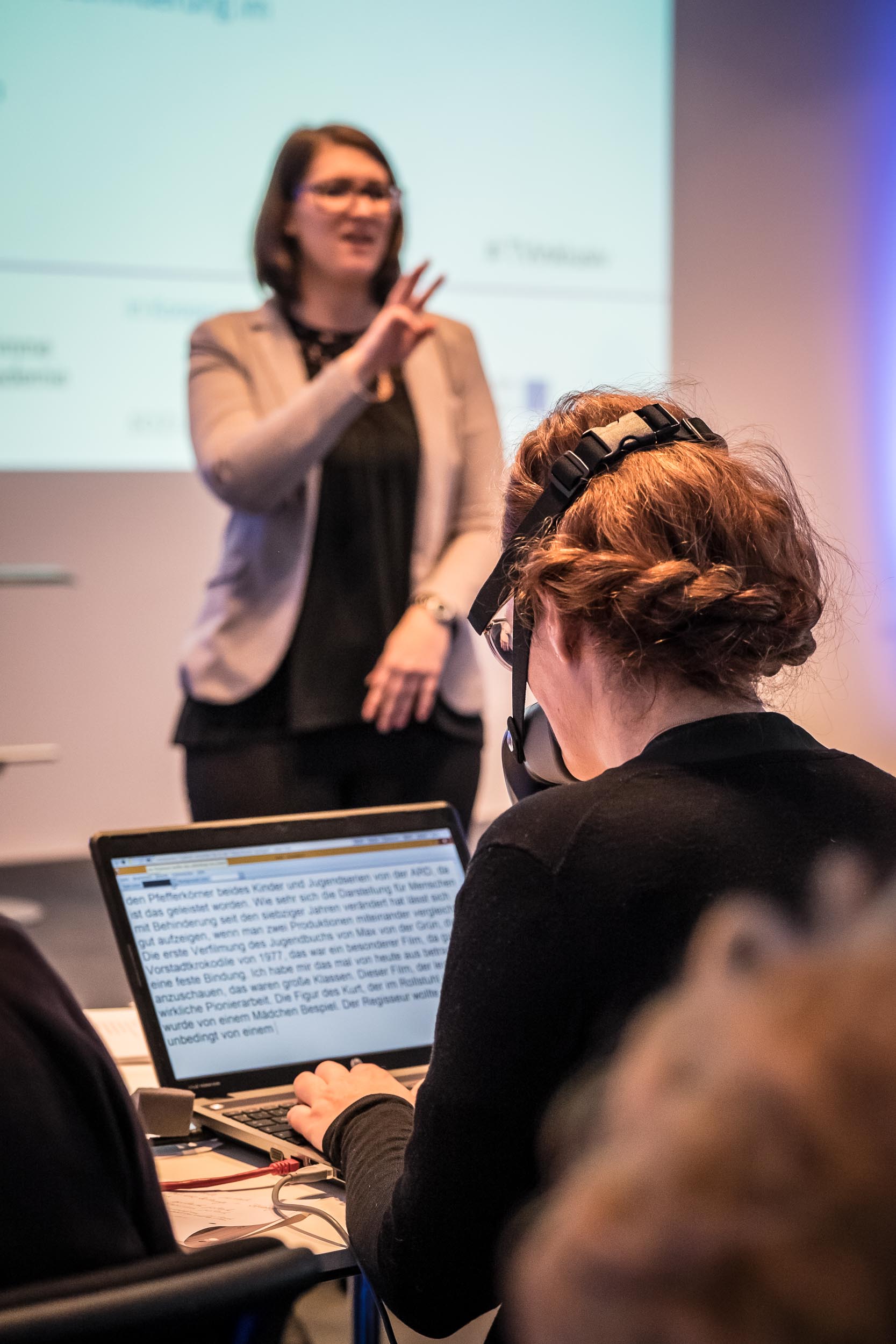
Conference “inclusion on television – a new perspective on disability in Cologne
photo credit: Andi Weiland | Gesellschaftsbilder.de
Speech to text reporters:
Guests who are deaf or hard of hearing, as well as others whose attention might wane for bit, benefit from a live transcription of the speeches. This is offered by Verbavoice, Titelbild or the Bundesverband der Schriftdolmetscher Deutschlands.
Conference “inclusion on television – a new perspective on disability in Cologne
photo credit: Andi Weiland | Gesellschaftsbilder.de

Anne Leichtfuß form leichte-sprache-simultan.de at the event “INKLUSION2025” hosted by Aktion Mensch in Berlin
photo credit: Michael Bause
Plain language
People with an intellectual disability such as Down Syndrome and people who do not understand the event’s language very well (e.g. newcomers) need plain language to be used. There are services that interpret into plain language, for example Anne Leichtfuß (for German).
Anne Leichtfuß form leichte-sprache-simultan.de at the event “INKLUSION2025” hosted by Aktion Mensch in Berlin
photo credit: Michael Bause

Audiodescription
Interpreters for audio description describe pictures and videos and what is happening on stage for visually impaired and blind persons. At the last Eurovision Song Contest audio description was successfully implemented. An example for such a service is Audioskript.
Training the staff and speakers
There are many ways to prepare the participants of your event for communication barriers that may arise. For instance, the staff can be made aware of appropriate ways to interact with people with very diverse characteristics, and speakers should know how best to interact with blind and deaf audience members. Interpreters should be booked early enough.

Judyta Smykowski from Leidmedien.de at the conference “AllerArt Inklusion” hosted by the BKJ in the City of Essen
photo credit: Andi Weiland | BKJ
Staff
There are various organizations that offer trainings on how to overcome reservations and how to avoid blunders when interacting with people with different abilities. One suggestion is to speak directly to the guest or speaker with a disability and not just to their assistant. Guide and assistance dogs are there to assist their owners and should not be interrupted in their work. For instance, when giving the dog water just put down the bowl without petting him or her. The owner should be able to take the dog for a walk during longer events. It is helpful therefore to show the owner a suitable area, such as a park, nearby.
Awareness raising trainings for interacting with people with disabilities can be booked (for example) with the NPO Sozialhelden for working with the blind and vision impaired with the Hamburger Blinden- und Sehbehinderten Verein , on anti-racism with ReachOut or AfricAvenir International and on sexual diversity with the Jugendmuseum Schöneberg or the Lesben-und Schwulenverband Deutschland.
Judyta Smykowski from Leidmedien.de at the conference “AllerArt Inklusion” hosted by the BKJ in the City of Essen
photo credit: Andi Weiland | BKJ

inclusion on television – new perspectives on disability in Cologne
photo credit: Andi Weiland | Gesellschaftsbilder.de
Speakers
Inform the speakers about useful communication guidelines: They should send their speeches several days in advance so that the sign language interpreters can prepare themselves. It is also advisable to speak in readily understood language and to use videos with subtitles. Pictures that are used in presentations should be described for blind members of the audience. It is also a good idea to issue trigger warnings, for instance when videos with potentially distressing contents are shown.
inclusion on television – new perspectives on disability in Cologne
photo credit: Andi Weiland | Gesellschaftsbilder.de
A little tip on the side:
No one likes to admit publically that they did not understand something. Foreign words, technical terms and specialized terminology are not understandable for everyone. For instance, if you have speakers who only speak English, offer to translate their input into German.
For questions from the audience:
It is possible to communicate using hand gestures, especially in smaller workshops. Examples of signs that can be used are “quacking duck” which means “please explain the word” and “a raised arm”, meaning “please speak louder”. Also, the sign for applause can be used universally. However, if there are blind participants this method is not inclusive of them.
The Invitation
The content and design of the invitation determine if your guests’ interest in your event is sparked or not. In addition to an attractive design and information about the program and location the needs of your guests must also be considered. It is helpful for the overall planning to ask your guests to make their needs known when they register. It is also useful to offer different methods of contact because some people can communicate better over the telephone than via email (blind persons for example) and others prefer email (for instance deaf persons).
It is helpful to include directions on how to get to the event location by car or public transportation with the invitation. Information regarding accessibility and assistive technology at the location should be available on the website.
A little tip on the side:
An expensive entrance fee can hinder many people with a limited income from attending (for example the unemployed and single parents or students). Solutions can be less expensive “early bird” tickets, Diversity Tickets, entrance fees that are determined based on income etc.

Workshop “Inclusion in public relations” at the Christoffel Blindenmission in the city of Bensheim
photo credit: Lilian Masuhr
Flyers, brochures and posters
Writing on transparent or reflecting paper is hard to read, the weight of the paper should be at least 100 g/qm. Folded brochures should use a simple fold if possible. The flyer can be made in different versions, for example in Braille, in large print and in plain language.
Showing what you’ve got: if the event will be interpreted into sign language, then show this on the flyers and posters with a pictogram of signing hands. Don’t just say that the event is “accessible”, but describe the accessible aspects of the event precisely.
Workshop “Inclusion in public relations” at the Christoffel Blindenmission in the city of Bensheim
photo credit: Lilian Masuhr
Website – accessibility online
Accessibility is not only important offline but online also. Your website is the first point of contact for many potential visitors to your event. Accessibility in the internet refers to the content and the technical capabilities of a site. Font, color, HTML, pictures, videos, podcasts and PDFs are all components that play a role in the accessibility of your website.

Being aware of barriers
There are four principles that provide the foundation for web accessibility. The users of your website must must be provided with contents that is: perceivable, operable, understandable and robust.
- Perceivable – Information and user interface components must be presented to users in various ways so that everyone can perceive the contents with at least one of their senses (e.g. a video with sound and subtitles).
- Operable – The user interface components and the website navigation must be operable and understandable for everyone and should not require interaction that some users cannot perform (e.g. the website is operable with a keyboard as well as a mouse).
- Understandable – Information and the operation of user interface must be understandable. This means that users must be able to understand the content (e.g. through the use of plain language or sign language) as well as how to operate the user interface (e.g. intuitive navigation).
- Robust – Content must be robust enough that it can be interpreted reliably by a wide variety of user agents, including assistive technologies (e.g. software for voice recognition, screen readers and mouse alternatives).
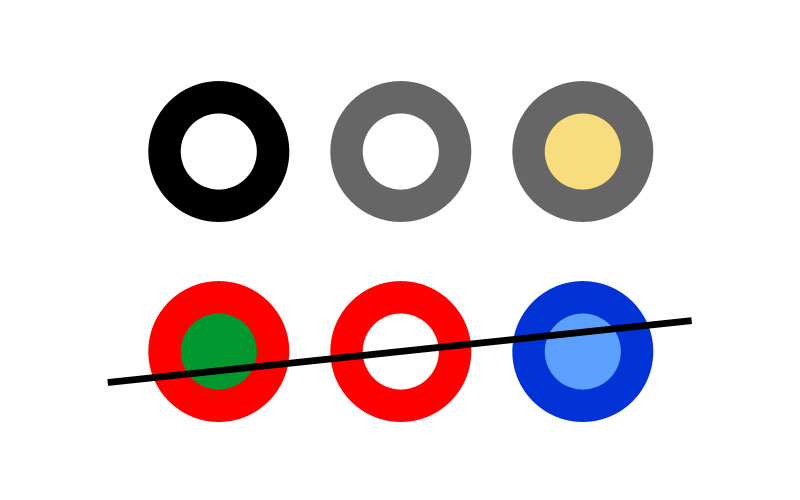
Colors
It is important that the text and the background color be in high contrast to one another. The text should have a contrast ratio of 4.5:1 with a font size of 18 pt. Even better is a ratio of 7:1. You should only use the colors red and green in combination with a discernable pattern so that people with a red-green color blindness can read the content better.
Special effects:
It is better not to use Flashplayer because it is usually not compatible with screen readers. Flickering lights can be harmful because they can provoke an epileptic seizure or be distracting.

screenshot: einfach-teilhaben.de
Font
Large, clear and readable. When choosing a font these aspects should be given priority. It is advisable to use a sans serif font such as Arial, Verdana or Tahoma with a font size of at least 12. In addition, use left-aligned rather than centered text. This makes it easier to read and the reading direction is easier to recognize.
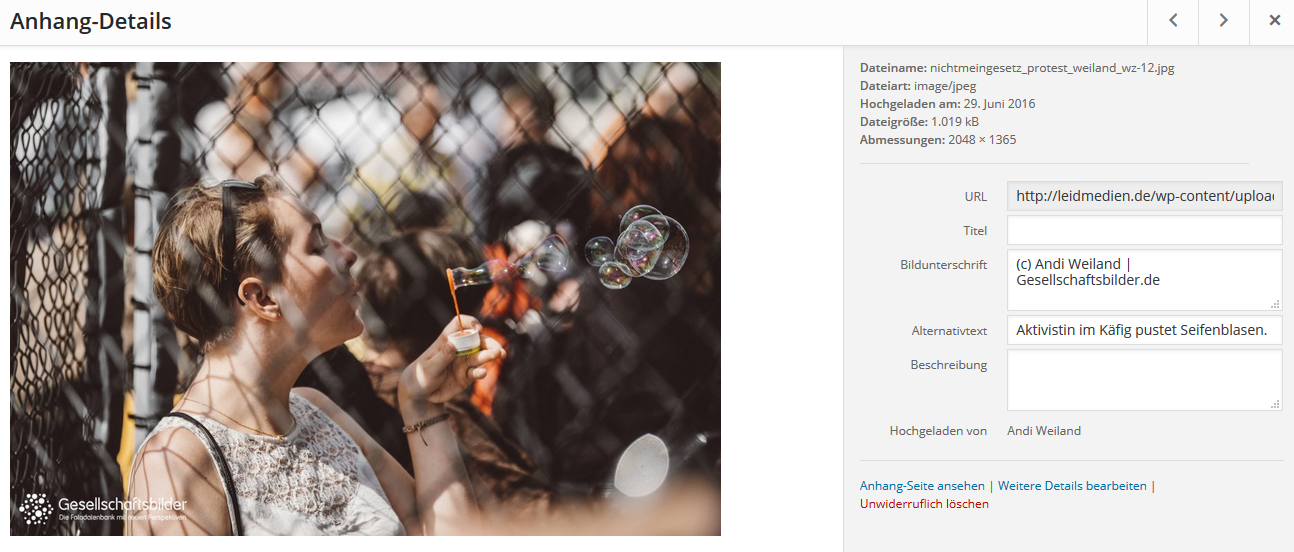
Image description
Because people who are blind or who have a vision impairment can only understand images by means of a text that is read to them by a screenreader you should describe your pictures. On a blog this is done with the alternative text for an image (not to be confused with the “title”). There are two kinds of texts: those that give pure information and those that describe the visual experience. The latter is suitable for a painting for instance (you should only describe, not interpret). Usually a short description is enough. Only charts or diagrams need more detailed texts.
A little tip on the side:
Social media can also be accessible, for instance when you describe your pictures on Facebook. On Twitter you can use the accessibility setting to write a description of your pictures.
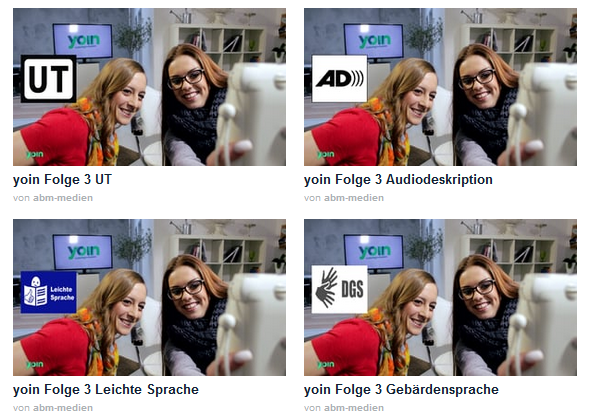
screenshot: https://vimeo.com/channels/abmyoinall
Videos
Videos with subtitles, sign language or audio description, are services for everybody, especially for people who are hard of hearing, deaf, blind or who have a vision impairment. Subtitles and a transcript also benefit people who do not understand the language used very well. Many deaf people predominantly speak sign language and are not as used to written language. You will make it easier for them to understand your texts and other contents if you provide an interpretation in a sign language video in addition.
Audio description is a tool that makes videos accessible for blind people. A speaker describes what is happening in the film’s scenes in the pauses between spoken segments.
Podcast
If you provide transcriptions of podcasts and add subtitles to videos, their contents is accessible for deaf users.
screenshot: https://vimeo.com/channels/abmyoinall
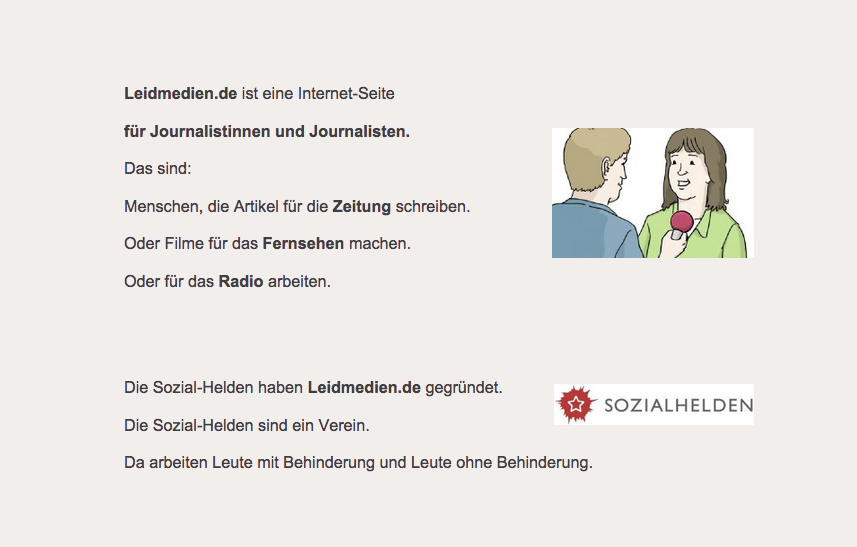
Texts in plain / easy language
Your texts can reach a larger audience if they are written in easy to understand language. Beyond that there are the so-called plain language and easy language, that are structured according to certain rules. They do not use foreign words, use the active more than the passive form and do not use the subjunctive mood. Especially people with intellectual disabilities benefit from this kind of language, but also those who do not read and write very well or whose native language is not German.
Guidebooks
Auditors for plain language
These organizations provide pictures (specially designed for this purpose) that further explain the translation. Only they can award the “plain language” label after having read and corrected the translated texts.
Accessibility – some background information
The regulations for accessible websites are compiled in the Barrierefreie-Informationstechnik-Verordnung (BITV) (2011) which orients itself on the international standards of (“WCAG” der Web Accessibility Initiative (WAI)). These regulations are meant for the websites of government agencies and public institutions, but the private sector is also called upon to make their services more accessible.The basis for this are the demands for accessibility in the media as stated in the UN Convention on the Rights of Persons with Disabilities and the German “Behindertengleichstellungsgesetz”.
Information on online accessibility
- “Einfach für alle”: An initiative by Aktion Mensch for an accessible internet
- “Barrierefrechheit“: A collaborative project with tips and suggestions for making apps, websites and blogs more accessible.
- “BIK – barrierefrei informieren und kommunizieren”: A project which informs the general public, including businesses, educational institutions and associations about the benefits of accessible websites, funded by the Federal Ministry of Labor and Social Affairs. A list of agencies for accessible websites, sign language videos and plain language.
- “Web ohne Barrieren”: Information portal with the possibility for reporting barriers in the internet
- “Barrierefreie PDFs”: Checklist for creating accessible PDFs
- „Kriterien zur barrierefreien Gestaltung“: Criteria for accessible design, an example how these are put into practice by the Landschaftsverband Westfalen-Lippe (LWL)
Tools for checking the accessibility of websites
- BITV test as a self assessment (online questionnaire), a final test (with seal of approval and publication on 90plus list, 2 testers) or an developmental test (internal test, 1 tester)
- Tool by Webaim for a first assessment of the accessibility
-
Browser add-on for “Mozilla Firefox” and “Internet-Explorer”
- Red-green check with Vischeck
- Experience using a computer with your eyes
Good examples: accessible websites
- Liste der 90plus: A selection of accessible websites including information on the agencies involved and the content management systems used.
- Touristenguide Hamburg barrierefrei
- Landesanstalt für Medien NRW
- Erasmus und Jugend in Aktion
- Zentral- und Landesbibliothek Berlin
- Engagement Global
- Staatliche Kunstsammlungen Dresden
